Copycats media
Blog
We like to talk, like a lot. Sometimes we write about things that are important to our customers. And sometimes, well we just write things because we don’t know what else to do with ourselves.
Copycats Media FAQs
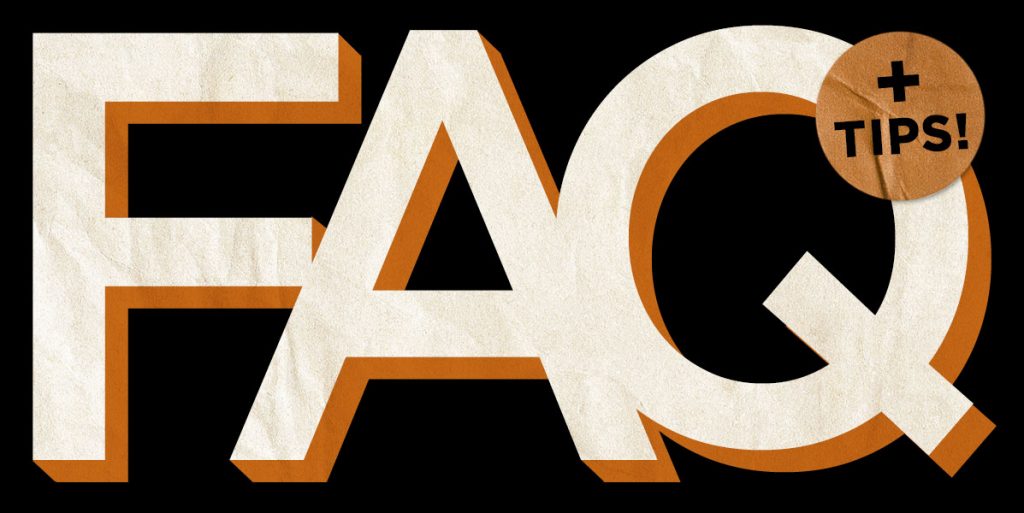
Making your own music is exciting, but can also be overwhelming. There is a lot to consider, you may have a lot of questions, and you may not even know what to ask. To help you out, we compiled a list of our most frequently asked questions from clients that cover everything from download cards, IPR forms, licensed material, and more!
Download Cards
What are download cards? What devices can I use to redeem my download card?
Download cards let artists give out their music on a physical card with a unique code. Customers can only redeem and download music files on a desktop computer. They can go to CopycatsMedia.com/redeem and enter their individual code to download a zipped folder from the specific artist straight to their desktop. From there, they can then transfer the folder to their phone or any other devices how they need to.
Licensing & IPR Forms
Why do I need an IPR form?
An IPR (Intellectual Property Rights) form ensures that you own the rights to your original music, have licensed material, or using music that is public domain.
This one covers a few more topics, so let’s break it down a little more starting with the definition of original material, public domain, and licensed material:
Original Material
Original material refers to the material that the artist wrote themselves. So anything the artist creates is considered original material.
Licensed Material
Licensed material is anything that is covered by the Intellectual Property Law and is written by someone else. If you’re a musician and looking to cover a song, that would require buying the proper license to do so.
Public Domain
Public domain is creative material that is not protected by any form of Intellectual Property Law such as trademark, copyright, or patent. No individual owns these works- they are owned by the public. Anyone has access to use public domain work without needing permission, however no one can ever own it. This is material that is 96 years or older.
4 ways that work becomes public domain:
- The copyright has expired
- The copyright owner did not follow copyright renewal rules
- The copyright owner places it in the public domain themselves, referred to as “dedication”
- This type of work is not protected by copyright law
Where do I get licensing for music I didn’t make?
Most artists get music licensing done online, and there are a variety of platforms that offer affordable options. Easy Song Licensing is one that we refer to often; their website also provides a lot of additional information about licensing.
When filling out the Copycats IPR form, be sure to make note on each of your tracks whether it’s original, licensed or public domain material:
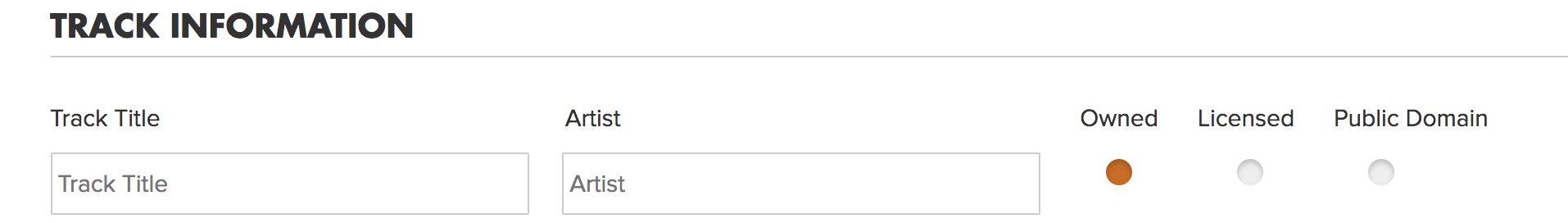
Also be sure to note whether you own the entirety of the contents on your disc:
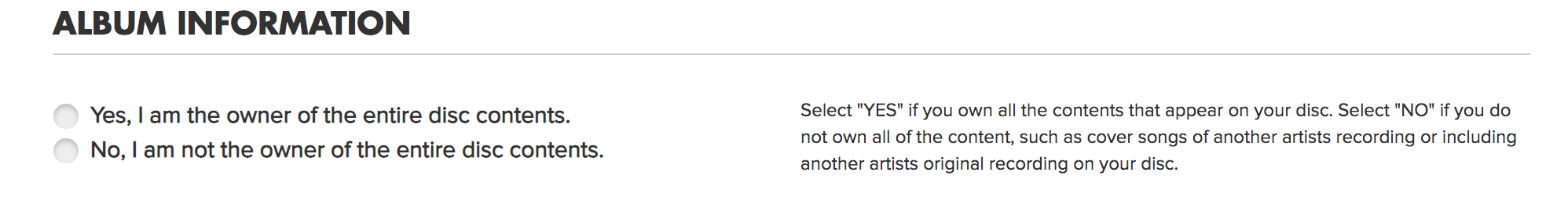
Most importantly, on the IPR form, be sure to read and agree to the terms:
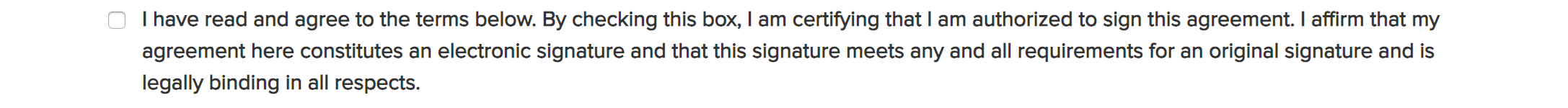
Mastering
Why can’t I submit individual .wav files to Copycats?
.wav files are not a production ready format.
What file format should the master be in?
A physical disc master or a DDP file from your engineer.
What if I only have .wav files?
Our studio can create a production ready master for you using your .wav files for $50.
Artwork
Making music means submitting artwork for your cover, but with that comes a lot of jargon you may not be familiar with. Here are the questions we get the most relating to art:
Do I have to use templates?
Yes! Anything for print needs to be designed in our templates which can be found at CopycatsMedia.com/templates. If you are not able to submit artwork in our templates, our graphic designers can make your current artwork workable OR they can design from scratch for you.
What if I don’t have any art programs like Photoshop from Adobe Creative Suite?
If you don’t have Photoshop, Illustrator, InDesign etc., there are other free software options you can use online. However, we do not recommend any of these since Adobe is the professional standard, but it’s a good start to at least give our designers something to work with. You can also hire our Graphic Designers to create artwork for you!
How much does it cost to hire your design team?
Depending on what you’re looking for, our designers can quote you with our rate of $80/hr.
What are bleeds?
Bleed refers to the part of the artwork that goes beyond the template lines. This is the part that will be trimmed down and cut off of the final product. It gives the printer a small amount of space to account for things like white space and other design inconsistencies.
What is safety?
Safety is the “breathing room” around the edges of the artwork. We need at least .125 inches of safety room so when we cut the artwork down to true size, nothing important like text or imagery will get cut off. Please keep all images and text inside the safety line!
How do I open/use the templates?
This question is a little more broad since there are a few software options to use. So we broke down how to open and use templates in Photoshop, Illustrator and Indesign, as well as a few tips:
Photoshop: Open the template file (at 300 dpi or higher) and use the template as a separate layer.
Photoshop Tips:
- Choosing the ‘darken’ opacity setting will remove the white background of the template.
- If you are setting your type in photoshop it’s a good idea to have your art set at a high resolution, such as 600dpi.
- Make sure you like how the art looks in the CMYK setting (we can’t accept RGB artwork).
- You can send flat artwork without the templates on.
- Be sure your art goes all the way out to the blue bleeds lines.
- TIFF files are best for raster graphics, avoid using JPG’s or saving at a low resolution.
Illustrator: Open the PDF or EPS and use it as a separate layer.
Illustrator Tips:
- Output your files from illustrator as PDF’s without the templates viewable.
- If you send .ai files be sure to package the fonts and images in the project.
InDesign: Open (.indd) template file and place art on a new layer.
InDesign Tips:
- You can output print ready PDF’s with bleed from Indesign without templates and send those as well.
- If you send your Indesign files, make sure you use the ‘Package’ function to send all images and fonts.
When using non-standard programs, there are a few things to keep in mind:
- Make sure you’re working in high resolution, atleast 300 dpi, and keep your text away from the edges (leaving room for ‘bleeds’ on your art)
- Be sure that the app you’re using isn’t putting a watermark on your artwork. If you can create something you really love, then send it over to our art department and we can help with all the technical details.
What is DPI?
DPI, or “dots per inch,” is the number of points (or pixels) that are rendered within one inch on an interface such as a screen or printed on paper. For example, if you have a screen that’s 1280 pixels wide, there are 1280 different color dots that can be seen.
What are high resolution files?
High resolution files are a minimum of 300 DPI and are used to prevent loss of image details.
Do you accept PowerPoint or GIFs?
Powerpoint is not a suitable file format nor are GIFs. We accept almost all images and file formats, but some are not print ready like these. If we come across something we can’t use we will let you know!
Acceptable file formats: PDF, EPS, TIFF, JPG, TIFF, PNG, SVG
P.S. don’t tamper with the actual extension of the file name! It could damage it.
What do we need to begin your project?
One of the things that we don’t necessarily get asked, but that comes up often, is what assets we need from you to get started on your project right away. If you’re starting a new order with us, having the following ready to go will get your project underway as soon as possible:
- Artwork
- Audio master
- Intellectual Property Rights form
- Payment
Things to consider
- Lead time (manufacturing time + shipping time)
- Manufacturing time varies per packaging type
- Acceptable audio master formats
- Give yourself approximately 4 weeks to have the CDs manufactured and shipped to you after you have all of the necessary production assets (print ready artwork, final production master, licensing if necessary) so you can avoid costly rush fees or overnight shipping charges to meet tight deadlines.
Do you have any additional questions or are looking for more information regarding producing your project? Don’t hesitate to reach out to Copycats Media and one of our talented sales team members will assist you!
Don’t forget to subscribe to our newsletter for updates, tips, industry information, and more!
