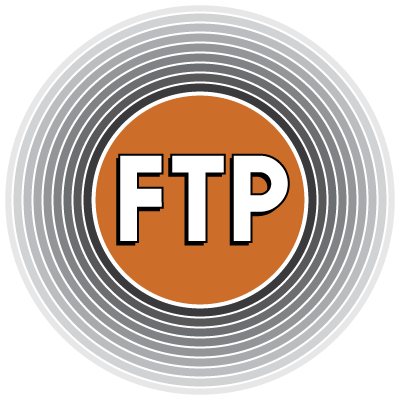Upload Your Files
FTP Upload
Ready to send us that killer artwork for your project? Start here. Confused? See below for FAQ. Still can't quite get it to work? Sounds like you should give us a buzz.
Need Help?
ADDING FILES
Choose “Add Files” to select file(s) from your computer, or simply drag and drop below.
UPLOADING FILES
When you have selected the file(s) to be uploaded click upload files. You must stay on this page until upload is complete.
INVALID FILE
COPYCATS accepts a wide variety of file formats in our FTP tool. It is recommended that you ZIP your files prior to upload.
TOO MANY FILES
You may upload a maximum of 10 files at a time.
ZIP YOUR FILES
The vast majority of uploading issues are resolved when you zip your files. It’s easy and fast, here’s how:
Step 01: Put all your files in a folder.
Step 02: Compress the folder
Windows: Right-click folder, select option to compress into .zip.
Mac: Control-click folder and select compress.
OVER 220MB
You may only upload a maximum of 220MB per upload. If you require more size, call your sales rep.
GET HELP
Call Customer Service for technical help at 888-698-8008.