Copycats media
Blog
We like to talk, like a lot. Sometimes we write about things that are important to our customers. And sometimes, well we just write things because we don’t know what else to do with ourselves.
What in the World is a Vector?
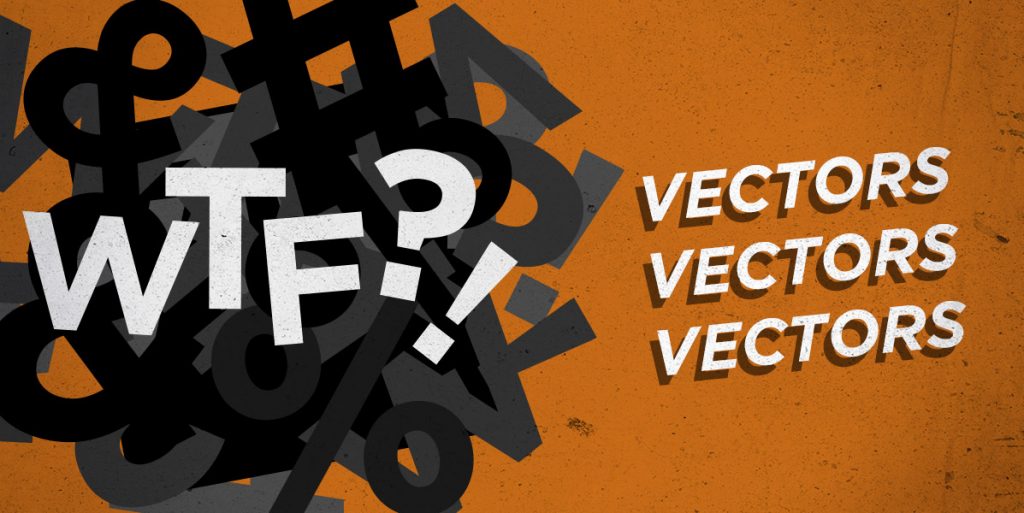
What in the world is a vector?
TLDR; vectors are graphic shapes created on a computer that can be scaled infinitely without affecting the quality of an image.
You might want to keep reading, don’t worry it’s not long!
Vectors are graphic objects that are created in vector programs such as Adobe Illustrator or Adobe InDesign and are used for various web and print functions. The text you are currently reading is vectorized, the logo on this website was once a vector, and the shapes on your phone’s home screen were created using vectors. These vectors are specific to the art and design world and are based on mathematical principles of size, shape, and ratio. You know, all the good stuff you learned in junior high that you never thought you’d use. Here, look below:
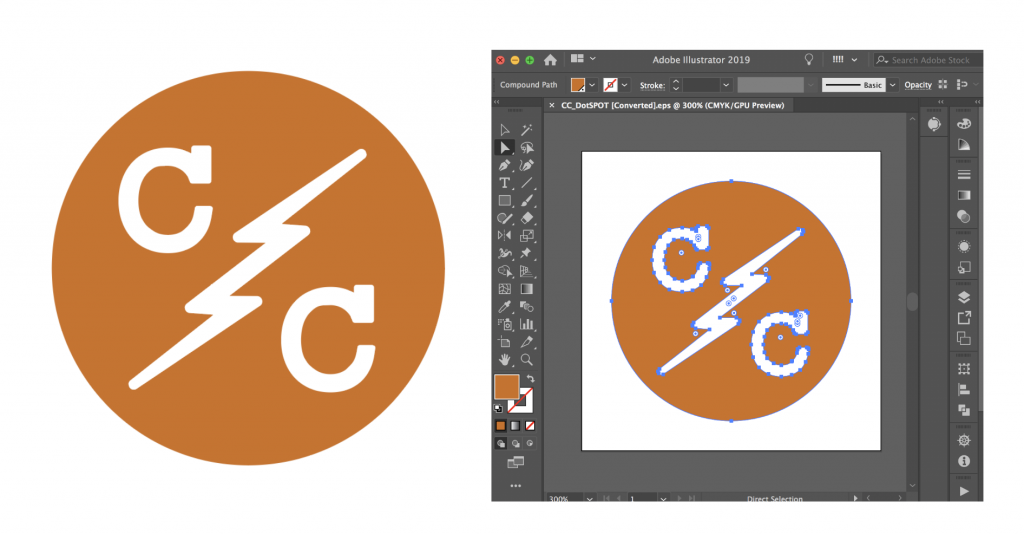
This is a close up of our iconized logo made in Illustrator. All the little blue dots are points that make up this shape. If it wasn’t a vector, you would probably see pixels close up instead.
What’s the difference between vector and non-vector objects?
Vector objects are created by mapped out points and lines to create a shape that can infinitely stretch. All other 2D graphic objects are likely raster objects, meaning they are made up of a limited number of pixels and cannot be stretched without reducing the quality of the image. Here’s an example of our logo before and after it was brought into photoshop and stretched to a low resolution:
Not a vector anymore! Just a fuzzy blob that’s sad about its low res. look…

How do I make vectors?
Adobe software is the Design world’s standard. It has various applications that make the most sense for the industry, so I would recommend getting a subscription if your work requires vector art. The most common programs are Adobe Illustrator or Adobe InDesign. Once you have these programs and look up a few Youtube tutorials, you can make just about anything!
(Alternatively, you can sometimes Google vectors for free, OR you can have a professional graphic designer do it. By the way, we have those!)
What does Copycats need vectors for?
Vectors are great for:
- Screen printing discs
- Clear, legible typography
- Line art and solid shape drawings to print clearly
- Calling out specialty printing spots like gloss, matte, gold foiling, etc.
If you’re getting art made for your packaging, it’s likely you may need some vector graphics. Vector graphics ensure the highest quality in both type and images if they haven’t been tampered with. Rasterized images aren’t bad by any means, it’s dependent on preference and how it will be applied. However you can’t tell right away if it’s vector or rasterized until you open the file in Adobe programs. Here’s an example of rasterized (pixel) CD artwork and vector CD artwork:
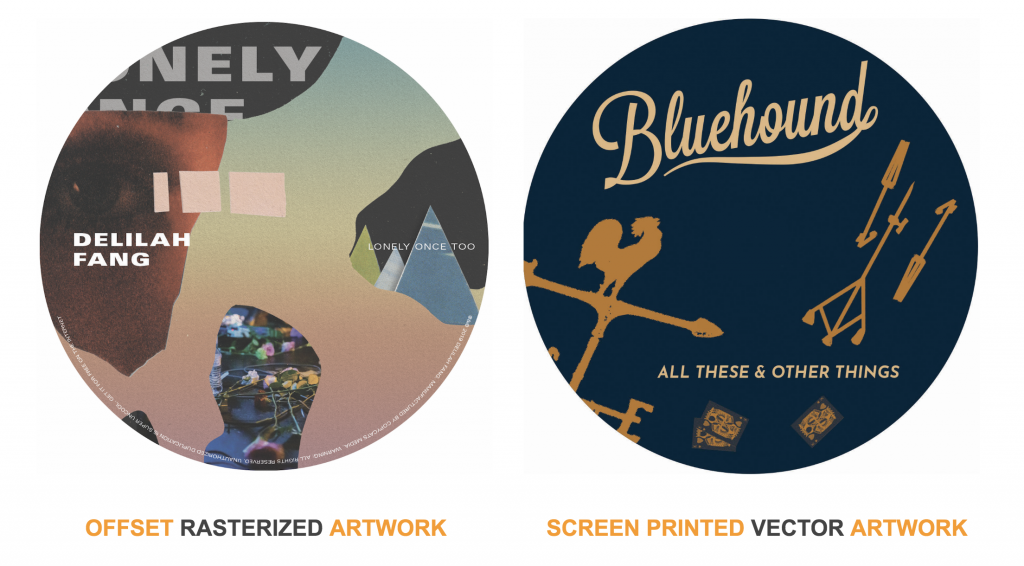
When in doubt, hire a professional.
If you’re unsure of whether you prefer rasterized or vector artwork, just ask the professionals! We have professional designers on board who have been working in graphics and pre-press departments for 5-20+ years. We need vectors for just about everything in the modern era, so hiring us to design will ensure eye catching artwork for your business. We’ll deliver something custom and unique to your needs!
For additional tips, tricks, and industry based information, subscribe to our blog!
